Telegram and WhatsApp provides a feature to their user so that they can hide your profile or display picture from other users. Now it comes to visible it from your contacts and nobody, and it is becoming more flaxible to hide profile picture from selected or individual chats or groups. And if you are too thinking how you can do that then follow the bellow steps and we will see to hide profile picture on Telegram and WhatsApp.
Hide Profile Picture on WhatsApp and Telegram
Table of Contents
Hide Profile Picture on WhatsApp
Step: 1>> Start your WhatsApp messanger and click on the three dot in the top right corner. Now click on the settings in the bottom from those options and then click on the Account at the first options.


Step: 2>> In the Account setting block choose the first option Privacy and choose the Profile Photo from the option at second number.


Step: 3>> Here you will see the options for your Profile Photo Privacy related. 1>Everyone, 2>My Contacts and 3>Nobody. You can set the options which suites you, like if want to hide profile picture on WhatsApp from everyone you can choose nobody. Or if you want to show your profile to your contacts you can go for the my contacts option.
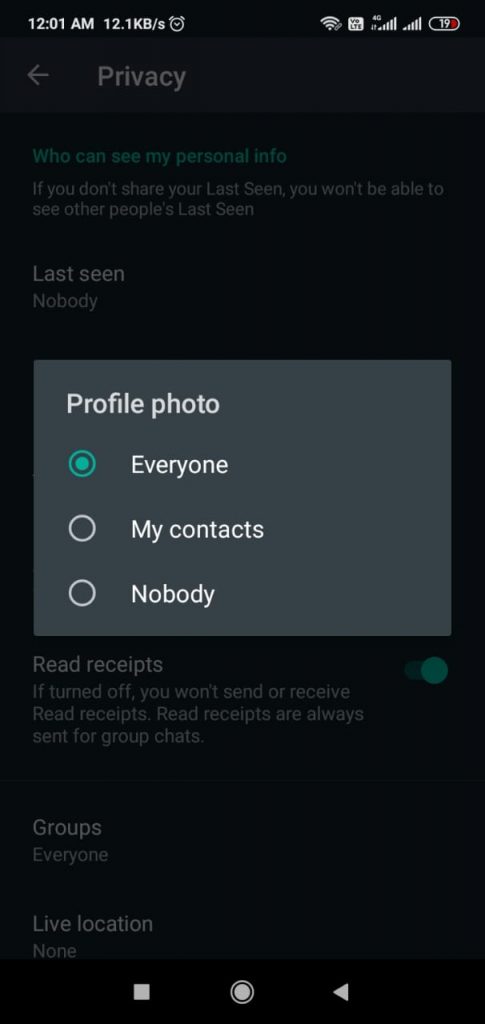
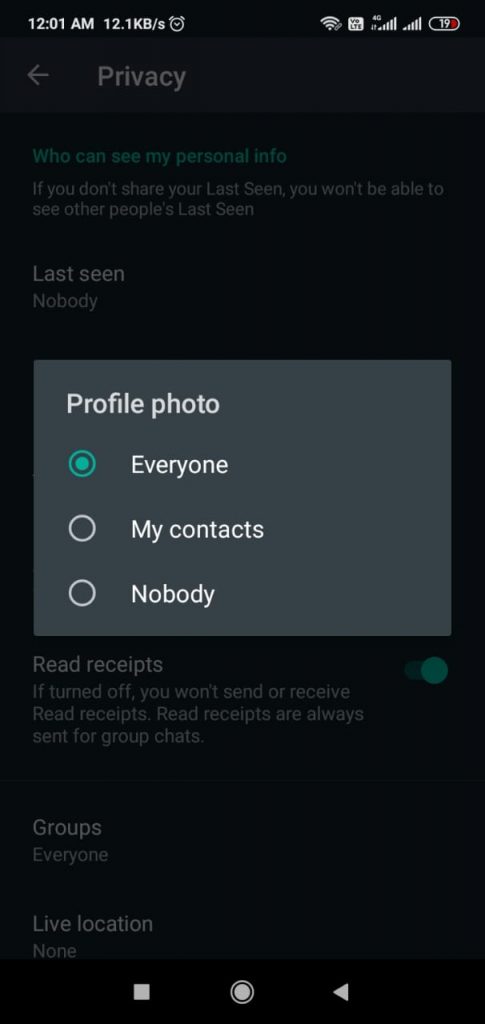
Hide Display Picture on Telegram
Step: 1>> Open your Telegram App and click on the three bar on the top left or swipe right. And use the settings option then click on the privacy & security.


Step: 2>> Now in the privacy section of privacy & security tap on Profile Photos and here you will see all the option like in WhatsApp. You can manage who can see your profile picture or no one or group or selected.


Step: 3>> Tap on Never Allow and pick the contacts and group you want to hide your profile picture from. Once done, tap on the checkmark floating action button to save the hidden contacts list. You should now tap on the checkmark icon in the top-right corner of the screen to confirm changes. Similarly, you can add contacts to the ‘Always Allow’ list to let them see your profile picture.
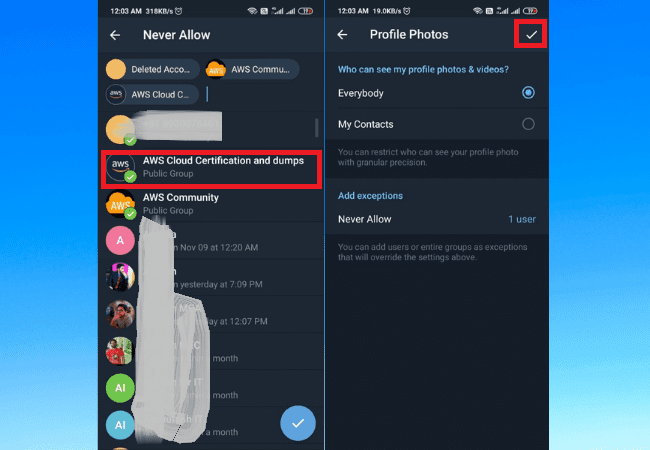
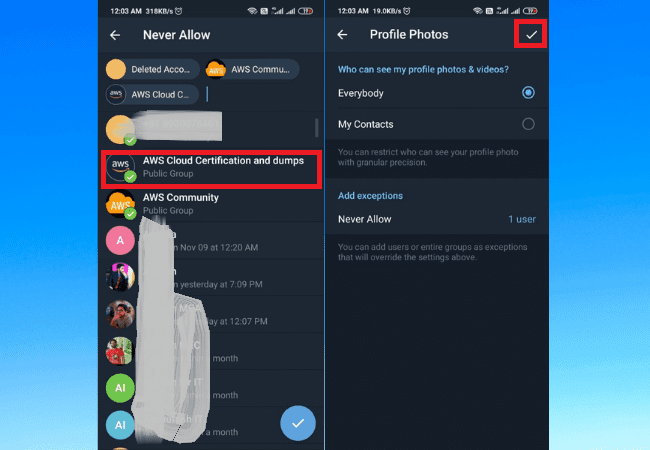
Hide WhatsApp and Telegram Profile Pictures
So, that’s how you can hide profile picture on Telegram and WhatsApp. In case you’re wondering, Signal doesn’t have an option to hide profile pictures from specific people, which is why we didn’t cover it. So I hope you will love this article and will surely share with your needy friends, Thanks for your valuable time.
















[…] taking advantage of here is making wellsprings of inborn inspiration. This implies inspiring individuals to accomplish something since they genuinely appreciate it, love the test, or think that it is […]
[…] phone for some time now. In fact, there are reports dating back to July 2019 which hint at WhatsApp’s goal to let users use the platform without the phone. Given how the company is gearing up to launch a […]
Comments are closed.